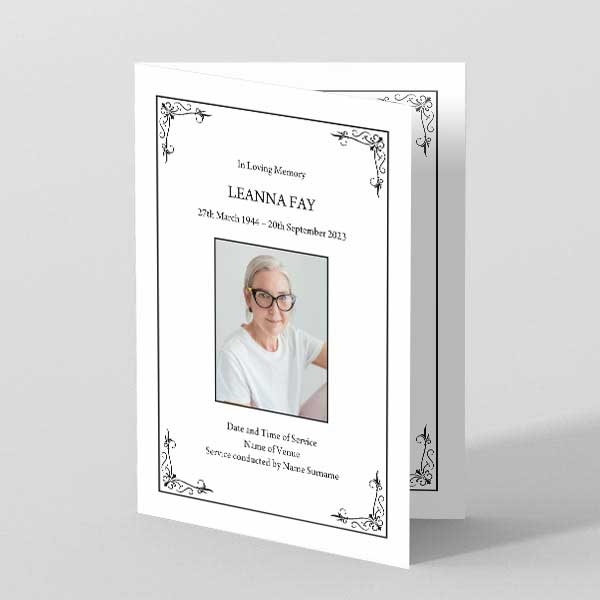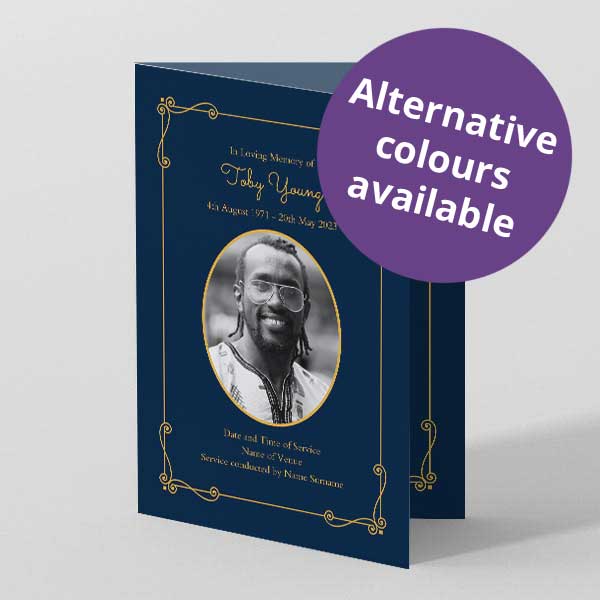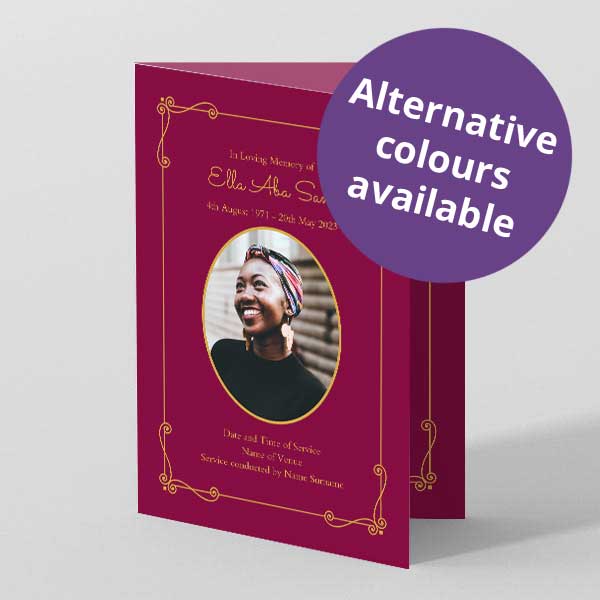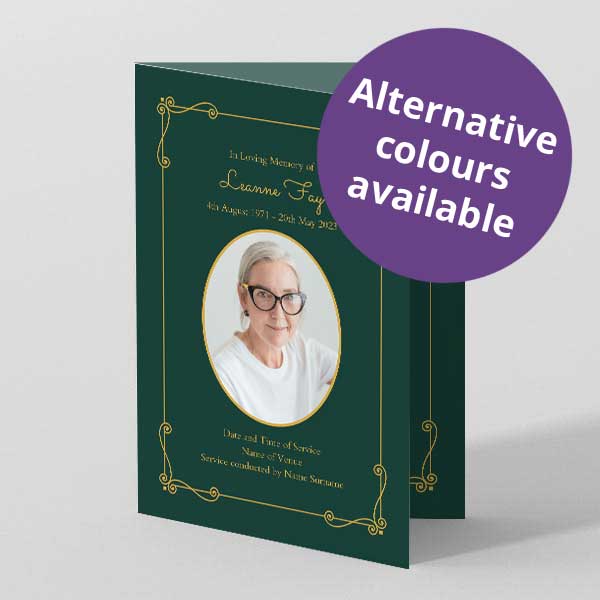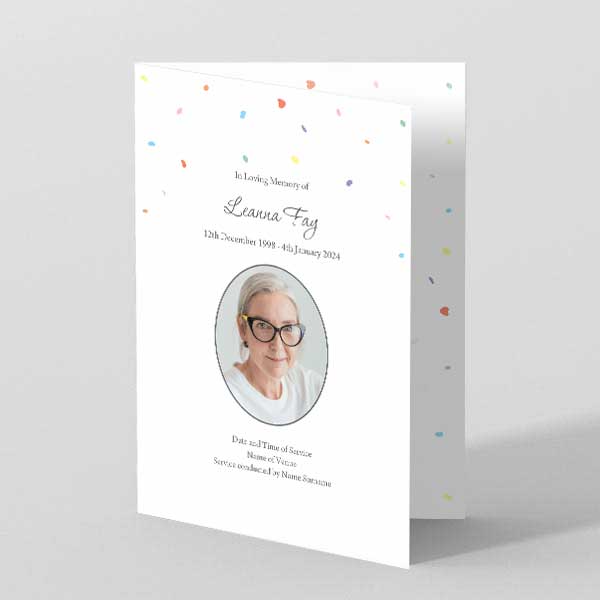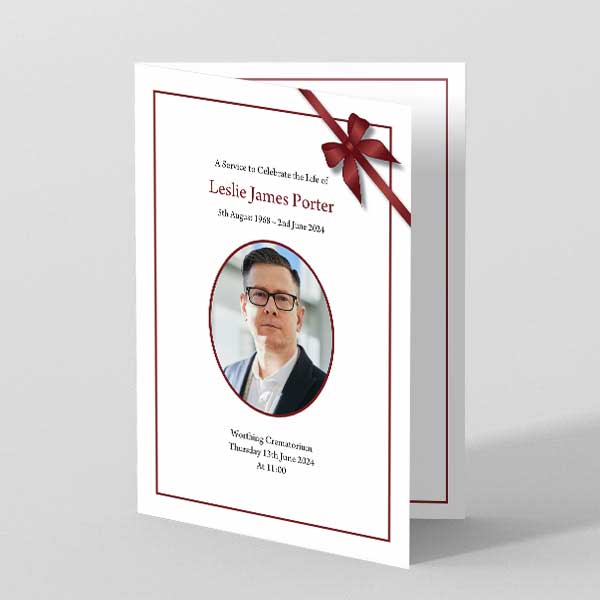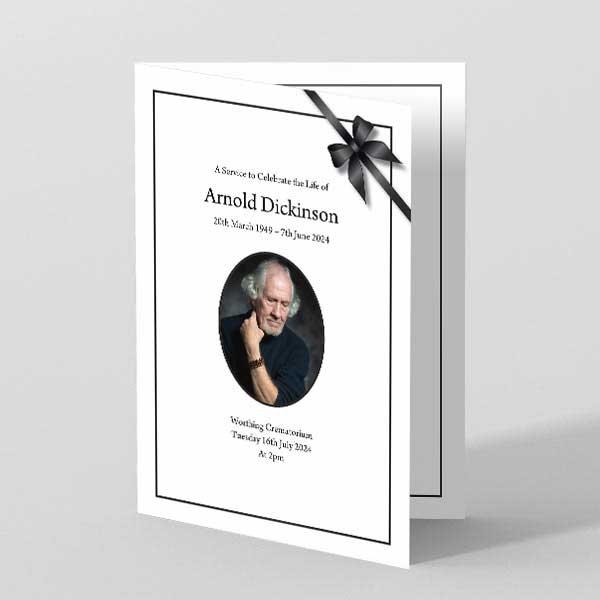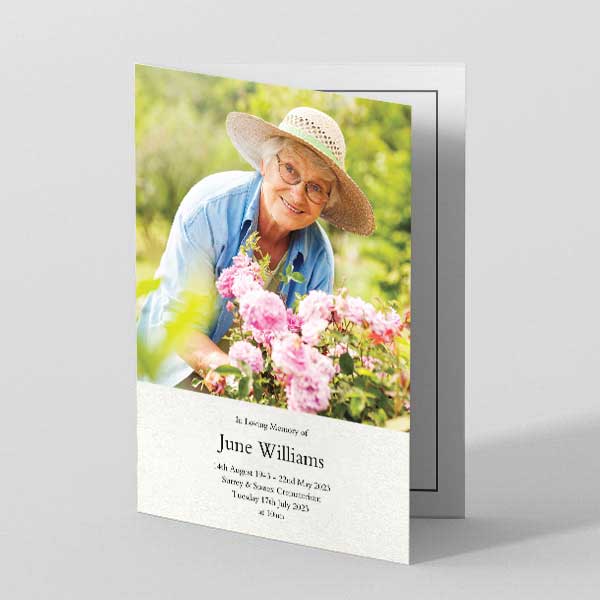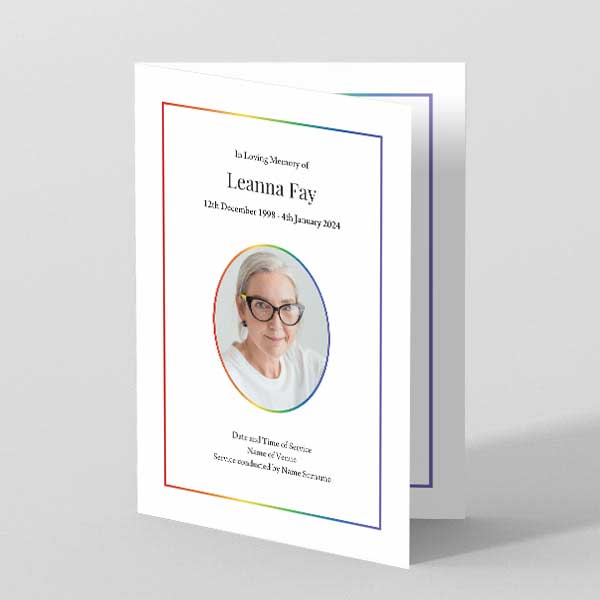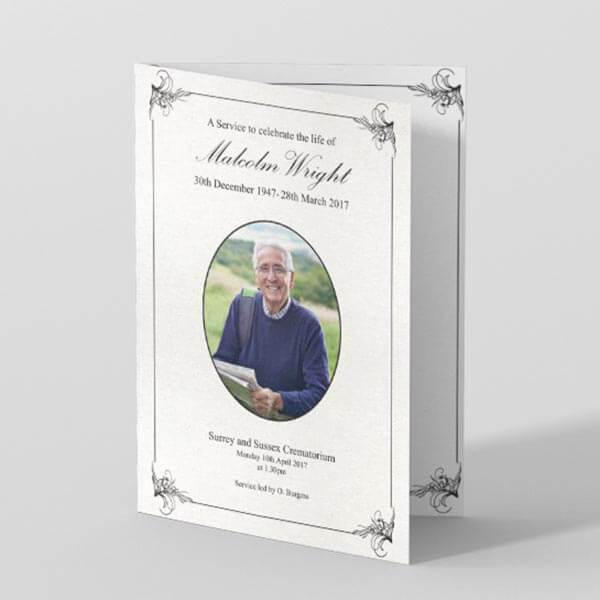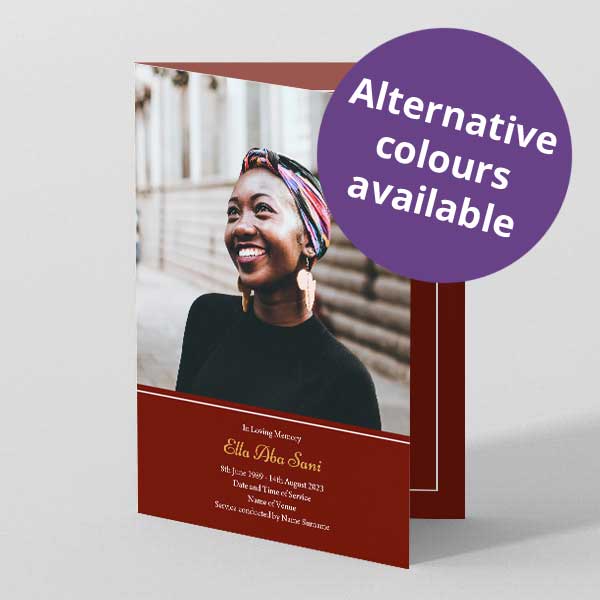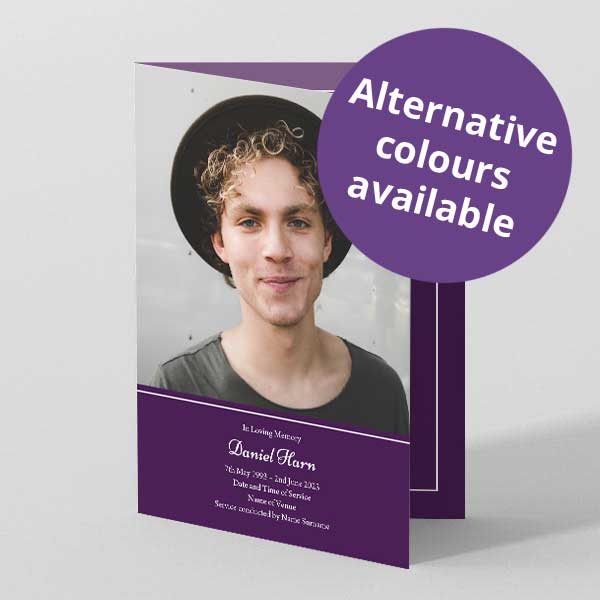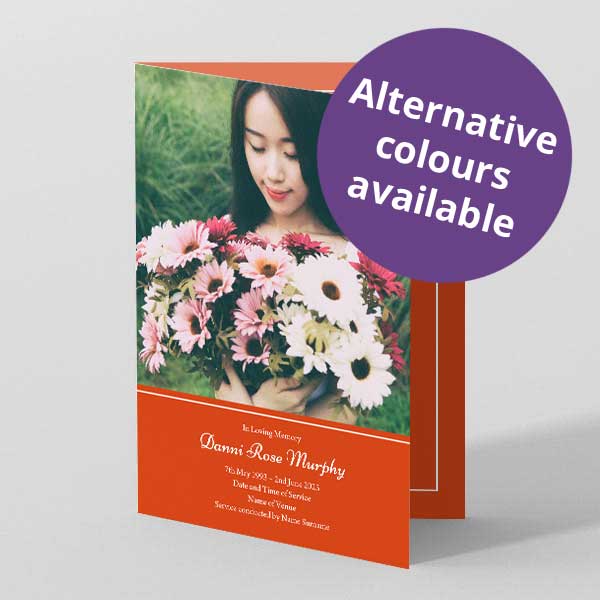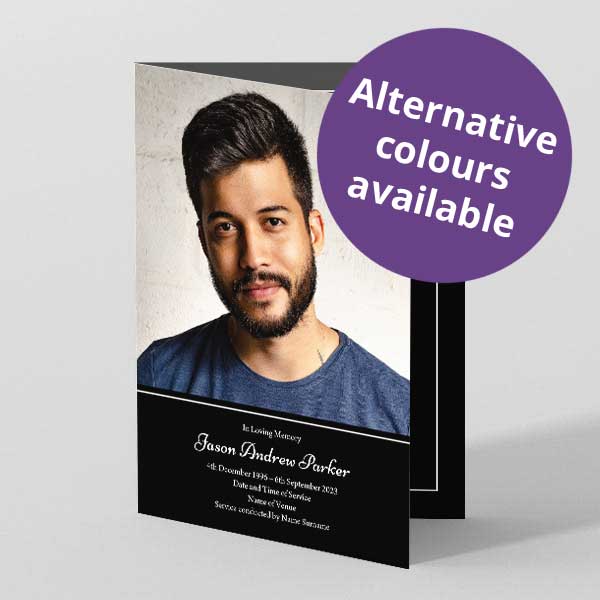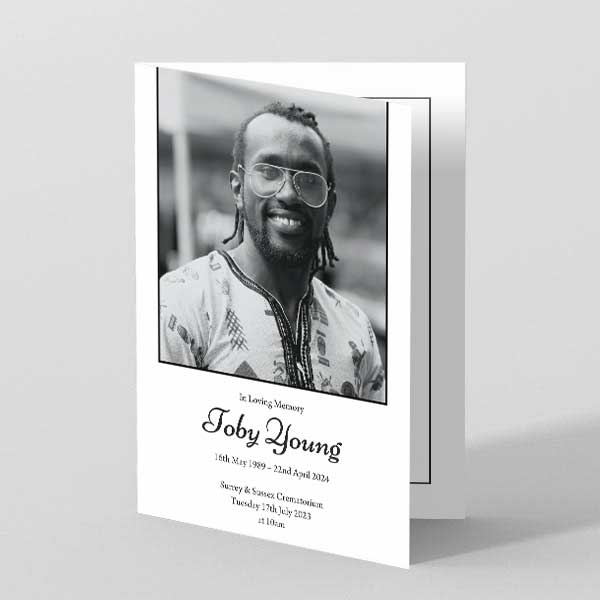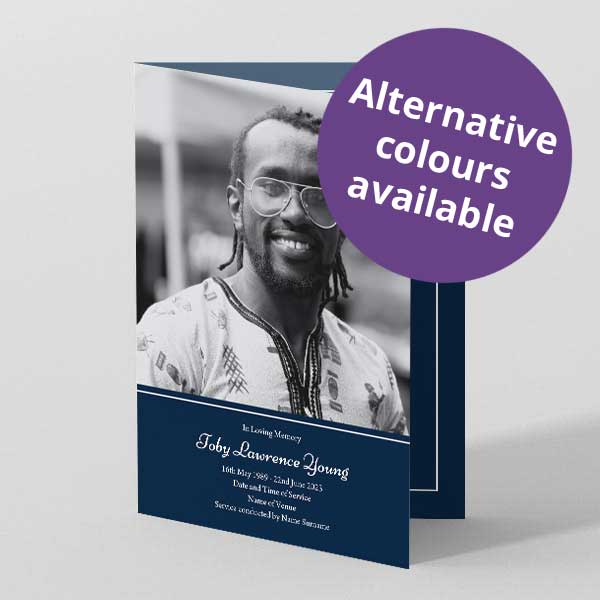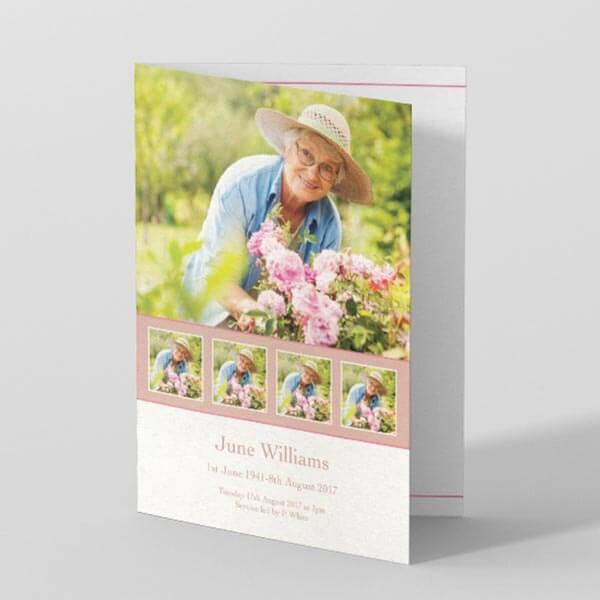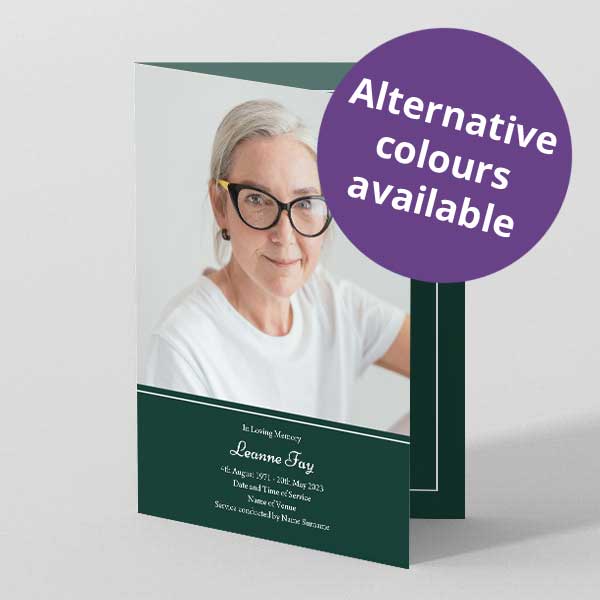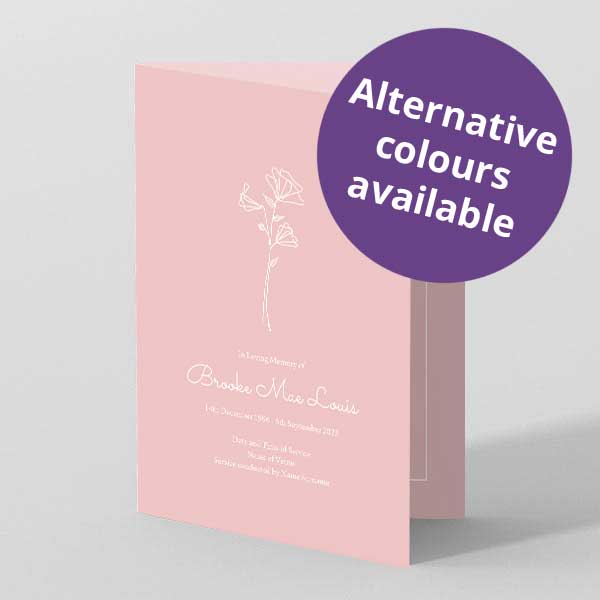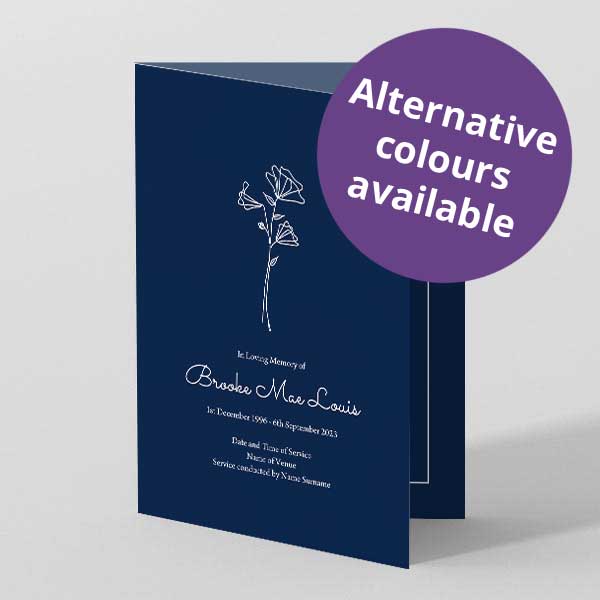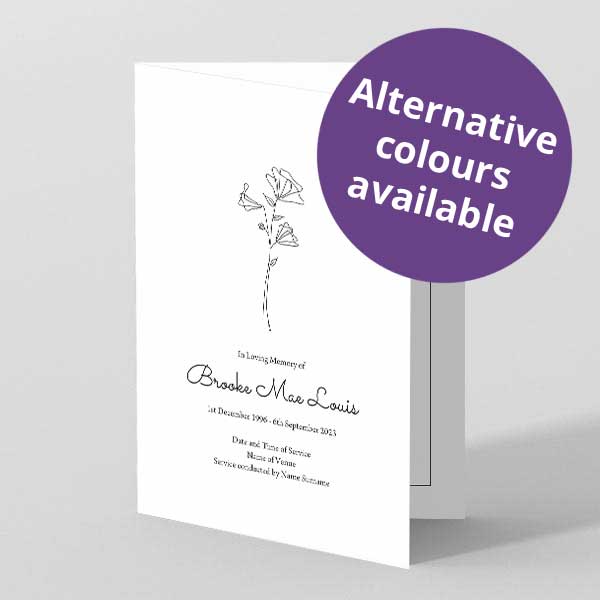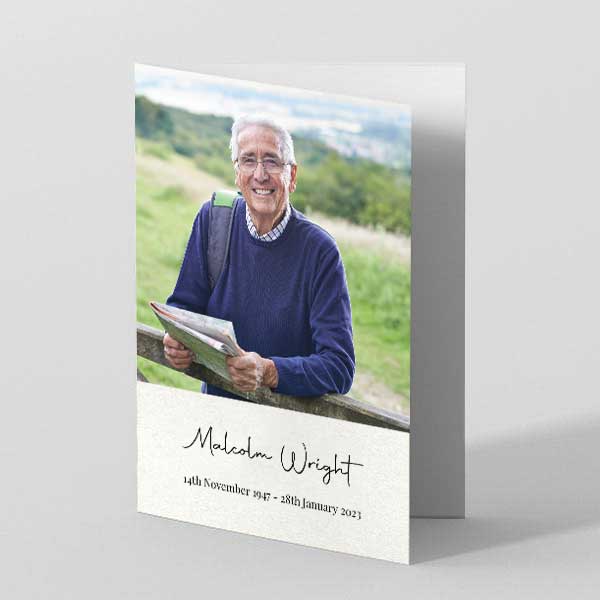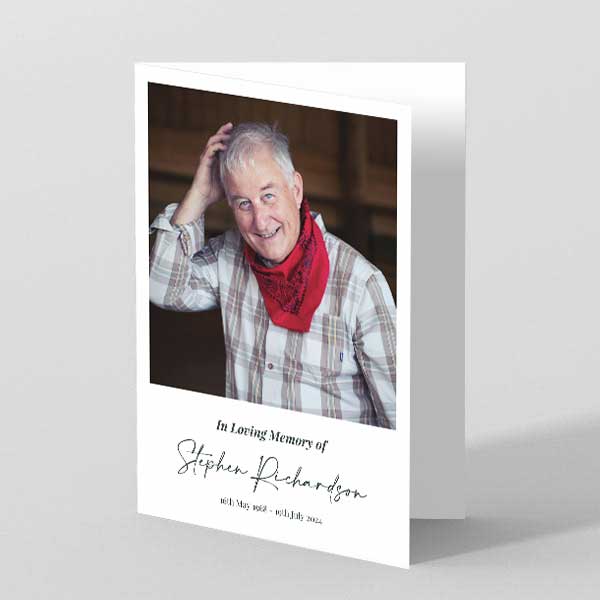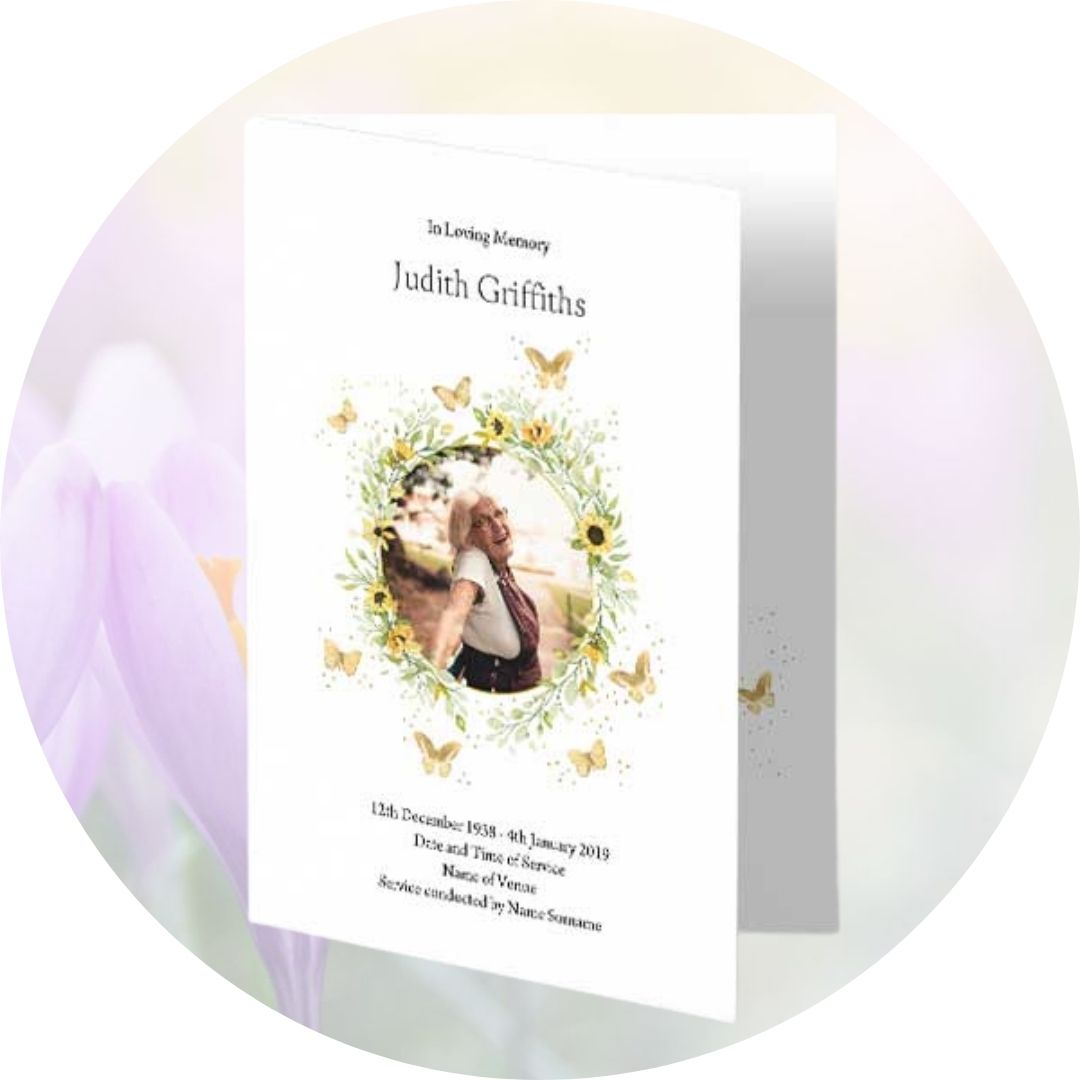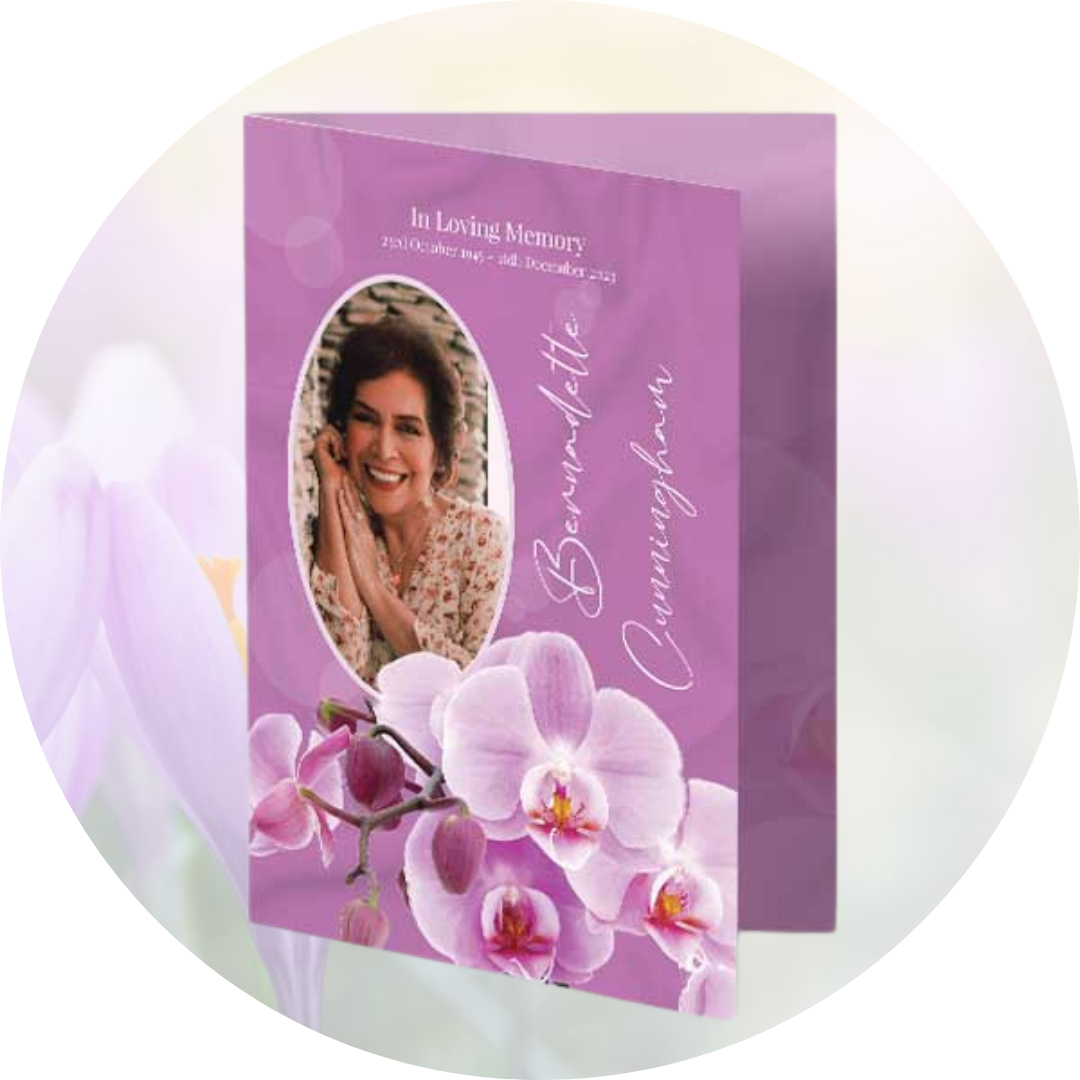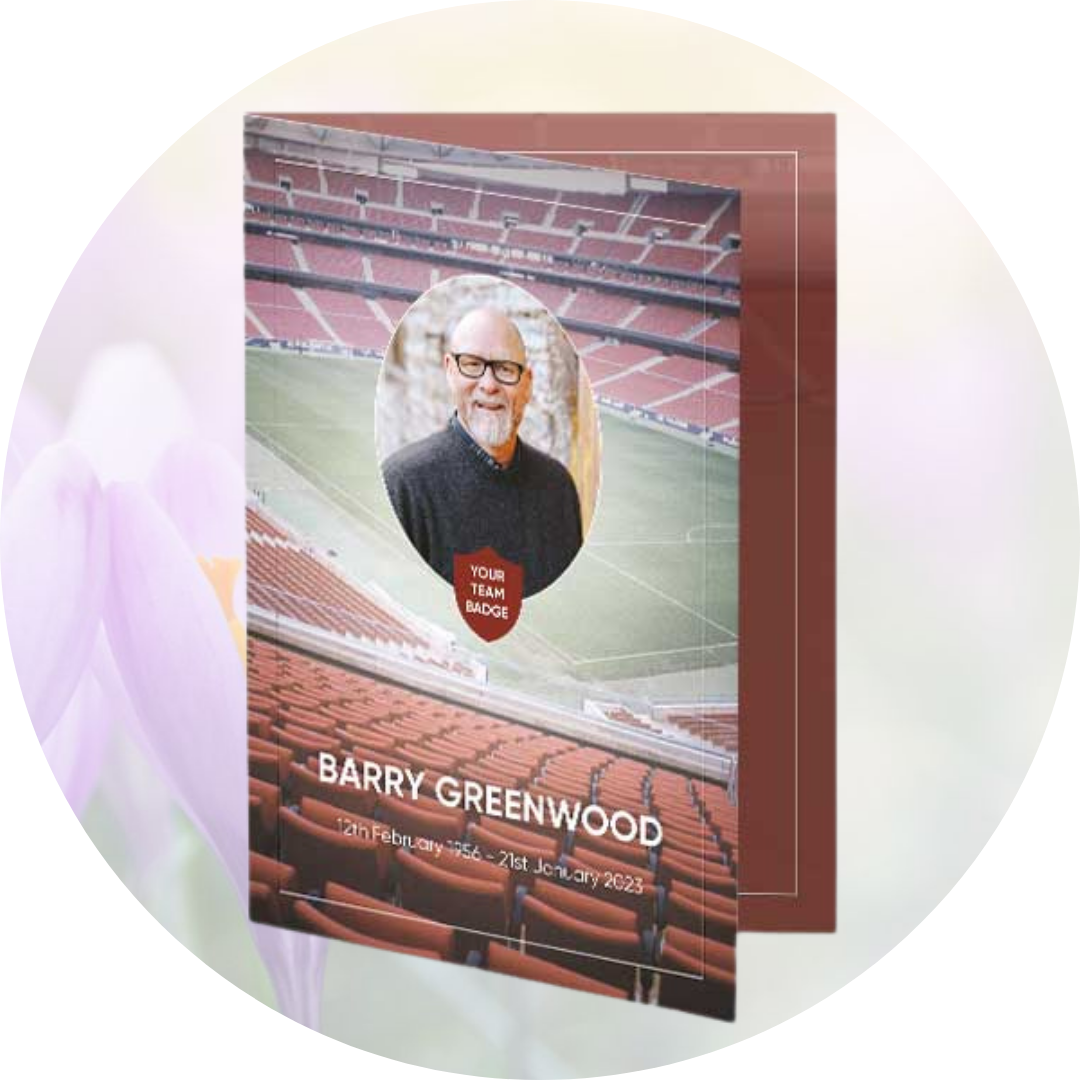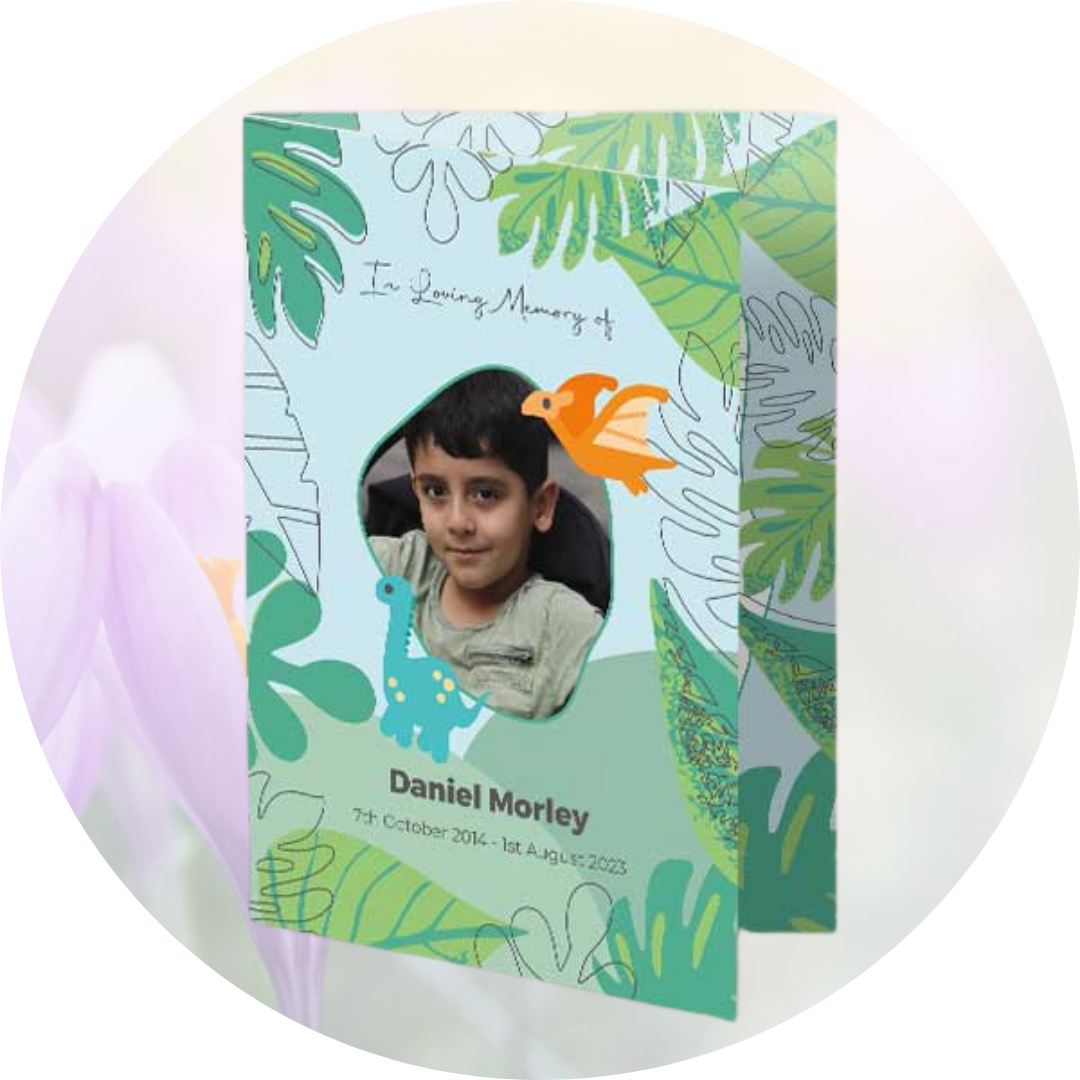Simple Funeral Order Of Service Templates
Simple Funeral Booklet Designs
Explore our range of simple funeral Order of Service templates.
Each template is thoughtfully designed to offer a simpler tone to the funeral Order of Service booklets.
Personalise your chosen design using our online editor. You have full creative freedom to add as much text and as many images as you wish, creating a cherished keepsake in remembrance of your loved one. If you prefer not to create the funeral order of service using our online editor, you can let our team create it for you.
How to add images
Join our Marketing Manager, Sophie, as she walks you through adding images to your Order of Service using our online editor.
- Click here to view video transcript
Hello, my name is Sophie and I would like to welcome you to A Loving Tribute.
In today’s video, I am going to be showing you how you can add an image to the inner pages of your Order of Service booklets using our online editor.
As you can see I have the editor open on my screen now, and I have created a page containing a hymn, fort this demonstration I am going to add an image to the top of this page.
The first thing I will need to do, is reposition the text to allow for enough space for my photograph. There are two ways to do this, the first way is to set the vertical alignment of the text to bottom aligned, which you can do under text options. As you can see the text is set to centre aligned by default. The second way is to click just before the first word on the text, and then press enter on your keyboard until you are happy with where the text is positioned.
Once you are happy, we can add the image. To do so, simply click ‘add image’ which you can find on the top left-hand side of the editor screen. You will see an image frame has appeared on the page, we can now move and resize this to how you wish for it to display using the frame adjustment points.
You can then select the photo you wish to use from your photo gallery and drag and drop the photo into the frame. Double click on the image to bring up the image options where we can make some much needed adjustments. Firstly, you may need to reposition the image by clicking anywhere on the image and dragging the photograph into frame. You then have the options to scale, rotate or flip the photo if needed.
We also offer effect options, where you can apply filters such as ‘black and white’ or adjust the opacity of the image.
Remember at anytime, you can undo any changes made by selecting the undo button as I have been doing so during this demonstration. You can also remove photos easily, by going to image options and then selecting remove image.
At A Loving Tribute we like to think we give our users creative freedom to add as many photographs as they wish. If at any time you feel you would like to add more pages to your booklet, you can do so increasing the page count in increments of four on the right hand side of the editor.
I hope you found this short video helpful. If you need any assistance using our editor, get in touch with our team, we are always happy to help!
How we can help fix your photographs
Do you have a photograph you are looking to use in the funeral Order of Service booklet, but it is damaged or low quality.
Get in touch with our team who may be able to assist. At A Loving Tribute we offer a complimentary photo correction services, where our expert team of designers can help to fix your photographs.

I really can not rate higher.
"I placed an order for 60 booklets for a funeral, 6 days before the date. They were printed and sent out the next day.
I really can not rate higher. Online design was really easy to use. Customer service replies where instant.
They even reached out to let me know that they were on the way. What a great business.
Really did make such a dreaded task for an event noone wants to go through, so much easier
and for that I cant thank them enough." Ashley Orme